C O S T O S O Forum
Unfortunately no one can be told what FluxBB is - you have to see it for yourself.
Vous n'êtes pas identifié(e).
- Contributions : Récentes | Sans réponse
Pages : 1
#1 2010-11-16 10:05:21
- anne
- Administrator
- Inscription : 2006-12-19
- Messages : 210
modélisation d'un avatar
juin 2010
I wanted to model a head with blender.
After many tests, I opt for this method currently.
From the base cube.
All the vertices selected in the panel "Mesh Tools"
do it twice "subdivide"
click on "sphere to" percentage 100% "
Shape roughly in the shape of the face with "Proportional Edit Falloff"
changing proportions, chin forward.
Make two or three "Loop Subdivide" when necessary.
For the nose,
select the two sides left and right of the axis
"Extrude" "Region"
Collect the vertices of the top with the tool "Merge"
For the mouth and neck, the same type of work.
See photo on the forum.
I will now divide the vertices in the details:
eyes, nose, mouth, chin.
Make Human is also very useful when you have weaknesses in knowledge
anatomy.
Hors ligne
#2 2010-11-17 07:26:41
- anne
- Administrator
- Inscription : 2006-12-19
- Messages : 210
Re : modélisation d'un avatar
septembre 2010
Thanks to "Avatar Studio", they acquire easily avatars in .wrl which introduce a good job of modelling.
During years, it was that which worked on blaxxun.
What a pity to lose the positive side of a such collective work.
Problem: you cannot import avatars in blender.
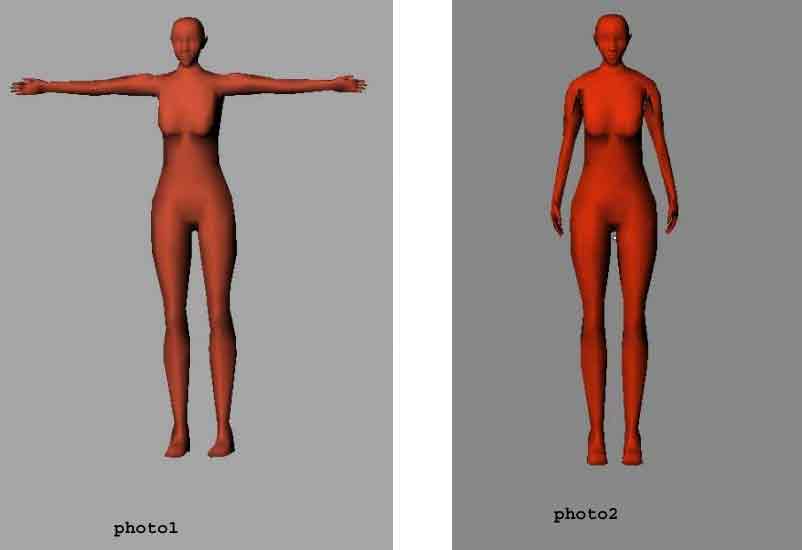
1/ photo1
In Flux Studio 2.1 import the avatar.
Then, make an exportation in VRML.
I import in blender in format X3d / vrml 97.
2/photo2
In Flux Studio 2.1 import the avatar.
Abolish the TimeSensor. Put the object in the top of the tree under " Layer 3D ".
Exportation in VRML.
I import in blender, always in format X3d / vrml 97.
3/From Blender, export in VRML 1.0
In Flux Studio, I can import the VRML, replace " IndexedFaceSet " (by making a replacement by a reconditioned part),
abolish all that is too.
The TimeSensor works with the model that I changed in blender.
Hors ligne
#3 2010-11-19 14:45:30
- anne
- Administrator
- Inscription : 2006-12-19
- Messages : 210
Re : modélisation d'un avatar
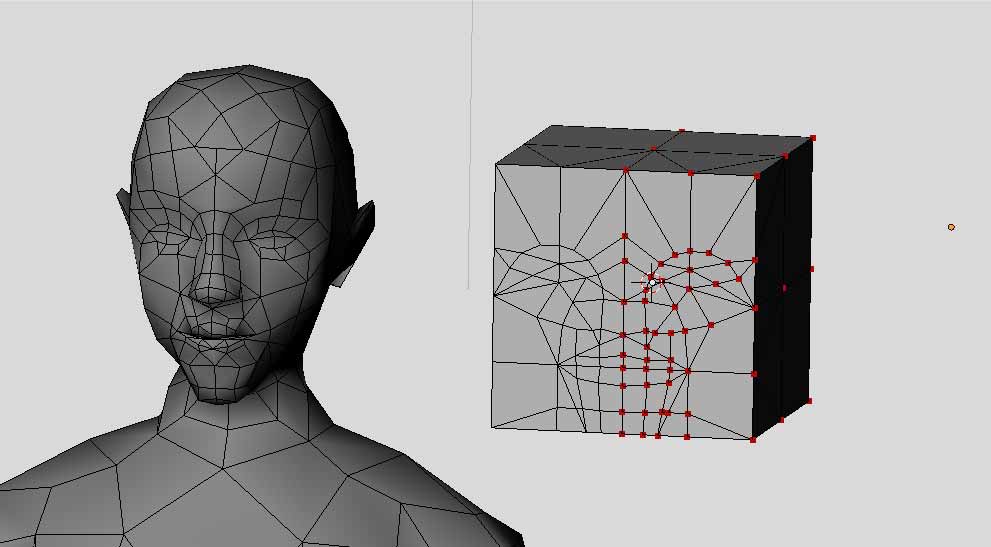
L'avatar importé dans blender va nous servir de modèle.
Comment construire en partant de la forme géométrique globale, et non en assemblant les détails ?
Curseur placé au centre ShiftC
"add" cube
"subdivide"
supprimer la moitié gauche des vertices.
En mode "objet", "Duplicate Linked",
"Mirror"-->"XLocal".
Nous avons un visage rudimentaire en deux objets exactement symétriques.
En mode "edit" sur un objet, dessiner les traits du visage grâce aux outils "subdivide" et "knife subdivide".
Hors ligne
#4 2010-11-22 14:32:37
- anne
- Administrator
- Inscription : 2006-12-19
- Messages : 210
Re : modélisation d'un avatar
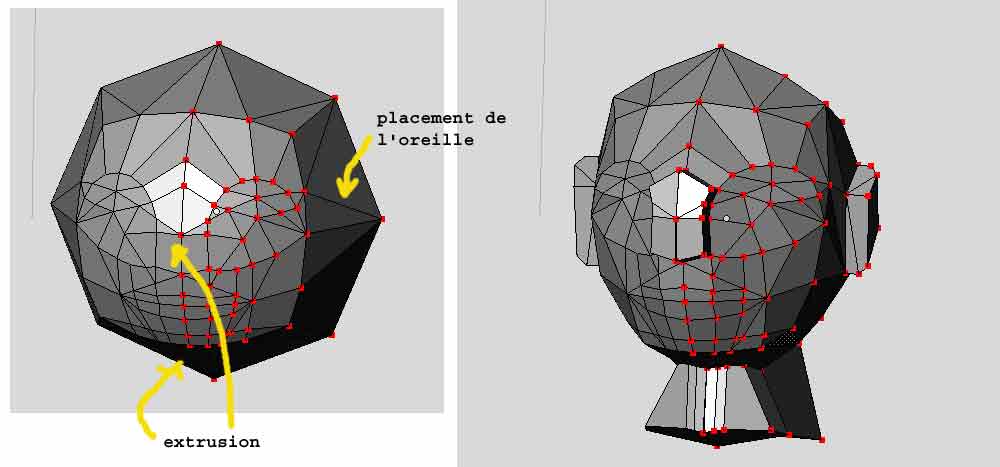
Le cube est modifié grâce à l'outil "To Sphere".
La structure est placée, la modélisation peut commencer.
Hors ligne
#5 2012-02-13 07:21:19
- anne
- Administrator
- Inscription : 2006-12-19
- Messages : 210
Re : modélisation d'un avatar
nouveau logiciel un peu equivalent à poser, realiste, gratuit :
DAZ studio, DAZ 3D.
Hors ligne
Pages : 1
- ,
- [Bot] ClaudeBot
[ Générées en 0.031 secondes, 9 requêtes exécutées - Utilisation de la mémoire : 1.57 Mio (pic d'utilisation : 1.67 Mio) ]
![head[1]](http://www.costoso.net/images/blender_anne/head[1])